Arduino 自然對數
Ammar Ali
2023年10月12日
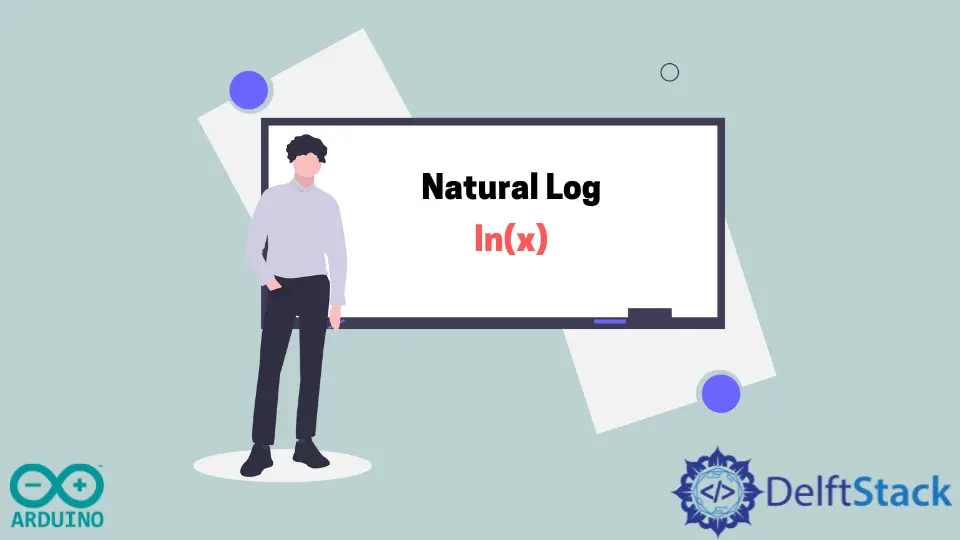
在本教程中,我們將討論如何使用 Arduino 中的 log() 函式獲取給定數字的自然對數。
使用 Arduino 中的 log() 函式計算數字的自然對數
要計算給定數字的自然對數,可以使用 Arduino 中的 log() 函式。此函式採用 double 型別的輸入引數,並返回該數字的自然對數。例如,請參見下面的程式碼。
#include <math.h>
void setup() {
double number = 30.5;
double logOfNumber = log(number);
}
在上面的程式碼中,number 是用於儲存給定數字的 double 型別的變數,而 logOfNumber 是用於儲存自然對數結果的 double 型別的變數。你可以根據給定的數字更改這些變數。如果要對以 10 為底的數字做對數計算,則可以使用 log10() 函式。
#include <math.h>
void setup() {
double number = 30.5;
double logOfNumber = log10(number);
}
在上面的程式碼中,number 是用於儲存給定數字的 double 型別的變數,而 logOfNumber 是用於儲存自然對數結果的 double 型別的變數。你可以根據給定的數字更改這些變數。使用這些函式之前,請不要忘記包含 math.h 庫,因為這些函式屬於該庫。
作者: Ammar Ali
