Arduino 退出狀態 1
Ammar Ali
2023年10月12日
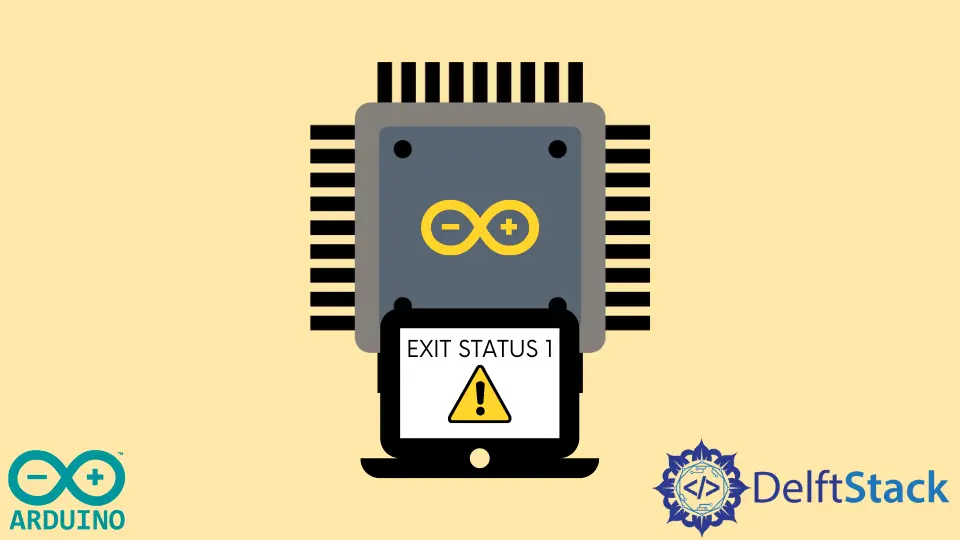
本教程將討論 Arduino 中的退出狀態 1 錯誤,還將討論解決此錯誤的方法。
在 Arduino IDE 中使用 Preferences 解決退出狀態 1 錯誤
退出狀態 1 錯誤是由於程式碼中的某些錯誤而引起的編譯時錯誤。要解決此錯誤,你需要在 Arduino IDE 中將 Preferences 設定為 verbos 以進行編譯和上傳。收到此錯誤時,你還將在程式碼中看到該錯誤的描述,你現在可以輕鬆修復該錯誤。當有人使用庫中的函式而忘記將其包含在 Arduino 程式碼中時,也會發生此錯誤。因此,請確保你已在程式碼中包括了要使用其功能的所有庫。如果你使用的是 Arduino IDE 中沒有的庫或程式碼中的某些 .h 檔案,則必須將該庫放在存在 Arduino 程式碼的同一資料夾中。例如,參考下面的程式碼。
#include <LiquidCrystal.h>
void setup() { LiquidCrystal lcd(8, 9, 4, 5, 6, 7); }
在上面的程式碼中,我們包含了一個庫,LiquidCrystal.h,然後在程式碼中使用了它。如果我們不包括該庫,則會出現編譯時錯誤。因此,在程式碼中使用它們之前,請確保包括所有庫。
